Learn How to deploy Django on Nginx and Gunicorn
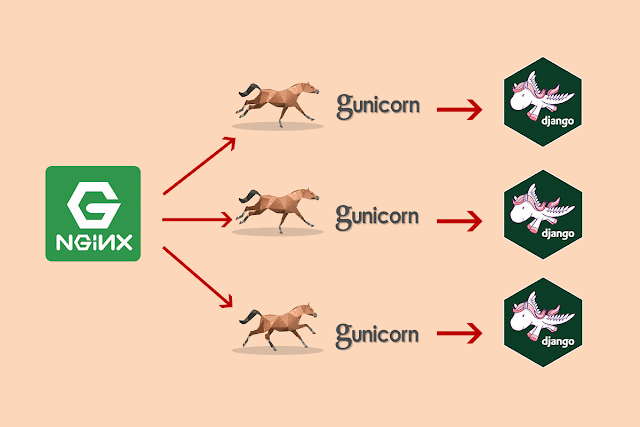
Django Deployment on Nginx and Gunicorn This article explains about various steps to deploy Django application on Amazon Web Server using nginx and gunicorn. Let's begin with the steps 1. Creating instance in Amazon Web Server Go to https://aws.amazon.com/ and create new account if you don't have any or log in to your existing account. Click on Services and go to Compute section and select EC2. Go to Create Instance section and click on Launch instance. Now choose an Amazon Machine Image (AMI), here i have used Ubuntu Server 16.04 LTS 64-bit (x86). Now choose an Instance Type, select t2.micro because it is free tier eligible, then click on Review and launch button. Now, you will land on Review Instance Launch. In this step click on launch. Here a pop-up appears for selecting key-pairs (it is a security key). You can select an existing key-pair if you have or create one if you don't have. Click on launch instance. It will create and download .pem fil...